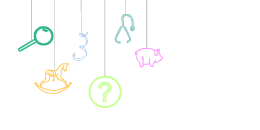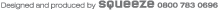This web site has been designed to be as accessible as possible and to be compatible with the types of adaptive technology used by people with disabilities, including screen readers.
On this web site visitors can use “access keys” on the keyboard rather than the mouse to navigate through the pages.
Access Keys
Access keys are keyboard shortcuts that replace the mouse for navigation. The keys for this website are:
- Press and hold the 'Alt' key and 'S' key, then press 'Enter', to Skip navigation.
- Press and hold the 'Alt' key and '1' key, then press 'Enter', to go to the Home page.
- Press and hold the 'Alt' key and '2' key, then press 'Enter', to go to the Donations page.
- Press and hold the 'Alt' key and '3' key, then press 'Enter', to go to the Contact Us map.
- Press and hold the 'Alt' key and '0' key, then press 'Enter', to go to this Accessibility page.
Please note, your browser may not support access keys in the same way as described above. For example, on an Apple computer, use the 'Apple' key, rather than 'Alt'.
Within Internet Explorer 7 instead of pressing and holding down the 'Alt' key and the access key whilst pressing enter to go to a certain page you now need to press down the 'Alt' key and the access key, then release them before pressing enter for the function to activate.
Within Firefox 2 instead of pressing and holding down the 'Alt' key and the access key whilst pressing enter to go to a certain page you now need to press down the 'Alt' key, the 'Shift' key and the access key, then release them to activate the function.
Navigating This Website
To navigate through this website please use the menu at the top of the page. Your screen reader will read the menu to you and provide access to the tools on this page.
We have tested this web site thoroughly and are always keen to improve our accessibility tools. We would like to know if you have found this web site accessible or if you had any problems. Please visit Squeeze Design Ltd and contact us with any queries or comments.